
With Google Calendar, you can quickly schedule meetings and events and get reminders about upcoming activities.
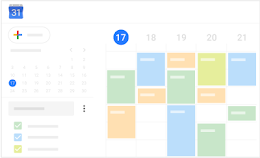
With Google Calendar, you can quickly schedule meetings and events and get reminders about upcoming activities, so you always know what’s next. Calendar is designed for teams, so it’s easy to share your schedule with others and create multiple calendars that you and your team can use together.
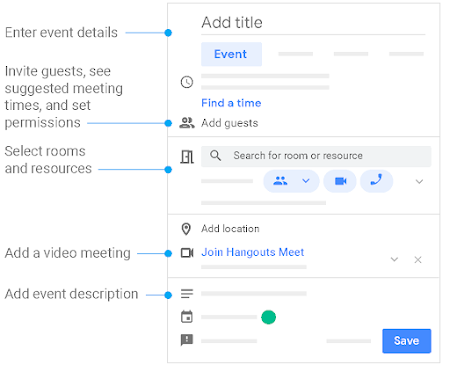
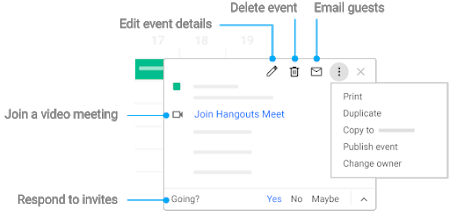
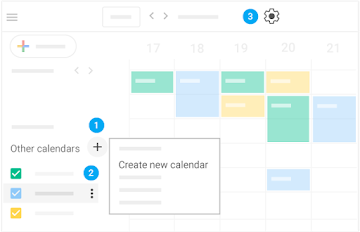
In addition to your own calendar, you can create other calendars to track schedules and manage team projects.
Examples
Además de tu propio calendario, puedes crear otros calendarios para controlar las agendas y manejar proyectos.
Ejemplos
Note: This is only available for mobile devices.
Schedule personal goals, such as exercising or eating healthier, in Google Calendar.
After you answer some preference questions, your calendar updates with the best schedule to accomplish the goal.
If you or someone else adds a conflicting event, Calendar automatically reschedules your goal sessions.
If you send email or event invites to the same people all the time, create a contact group in Gmail for them. The next time you compose a message, send email to that contact group to reach everyone at once. You can use the same contact group to schedule Google Calendar meetings.
Si siempre envías correos electrónicos o invitaciones a eventos a las mismas personas, inclúyelas en un grupo de contactos de Gmail. La próxima vez que redactes un mensaje, envía un correo electrónico a ese grupo de contactos para comunicarte con todos ellos a la vez. Puedes utilizar el mismo grupo de contactos para organizar reuniones en Google Calendar.
To co-ordinate schedules with people in Google Calendar, use suggested meeting times so you can see when everyone is available.
Para coordinar las agendas de usuarios de Google Calendar y consultar sus disponibilidades para reunirse, puedes utilizar las sugerencias sobre horas de reunión.
If you’re no longer responsible for an event you created, assign it to someone else to keep the event in place.
They can then change the event as needed.
Si ya no eres el responsable de un evento que has creado, puedes asignarlo a otra persona para que lo gestione.
El nuevo responsable del evento podrá realizar las modificaciones necesarias.
If you’re updating your Google Calendar event, notify all your guests at once with an email.
Examples
Si vas a actualizar un evento en Google Calendar, puedes informar a todos los invitados por correo electrónico.
Ejemplos
Keep track of all your reservations and meetings by viewing the synchronized events from your Gmail inbox in Google Calendar.
When you get an email about an event, it’s added to your calendar automatically. You can choose who can view these events in your calendar.
If you don’t want events from Gmail on your calendar, you can delete a single event, or change your settings so that events aren’t added automatically.
Maneja tus juntas consultando los eventos de tu bandeja de entrada de Gmail.
Cuando recibes correos sobre eventos, se añaden automáticamente. Elige quién puede ver estos eventos en tus calendarios.
Si no quieres que los eventos de Gmail se incluyan en tu calendario, puedes eliminarlos uno por uno o cambiar tu configuración para que no se añadan automáticamente.
Mon – Fri | 8:00 AM – 4:00 PM
