
Capture notes, share them with others, and access them from your computer, phone or tablet.
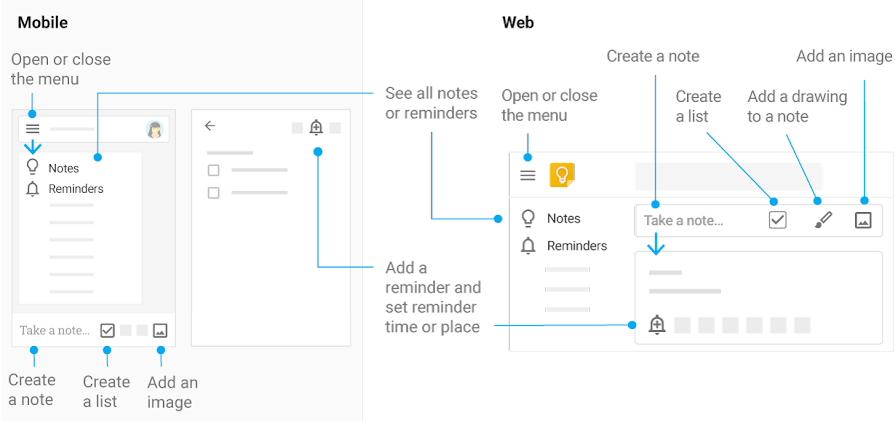
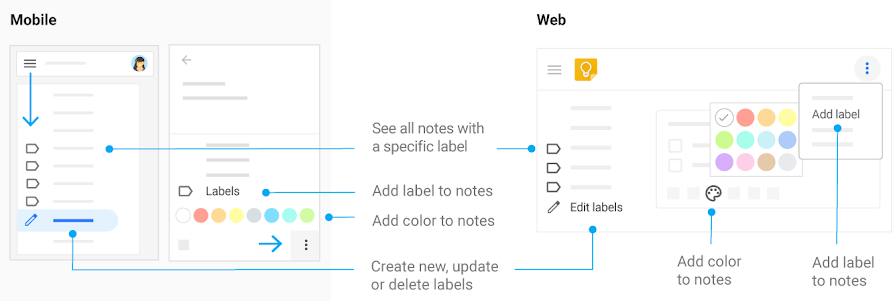
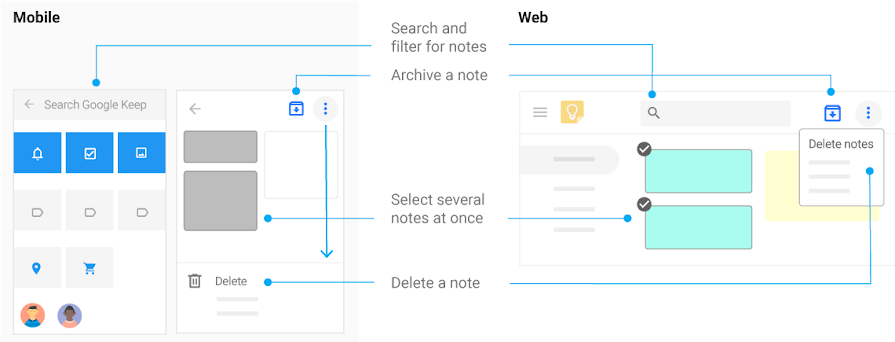
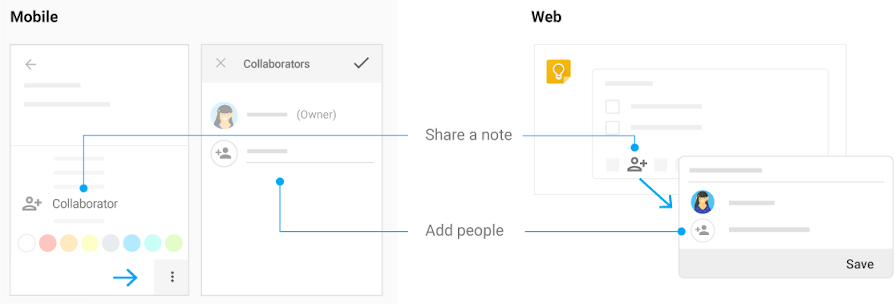
Work with Google Keep notes right from Google Docs. You can add a text or image note from Keep to a document. And likewise, you can add a note to Keep using content from a document.
Trabaja con notas de Google Keep directamente en Google Docs. Puedes utilizar el contenido de un documento para añadir notas a Keep.
If you want to share a note you created in Google Keep, but you don’t want others to edit it, you can send the note to another Google product, such as Gmail or Google Drive, Docs, or Chat.
Si quieres compartir una nota que has creado en Google Keep, pero no quieres que otros usuarios puedan editarla, envíala mediante otro producto de Google, como Gmail, Google Drive, Google Docs o Chat.
Remember something important when it’s not convenient to type, maybe when you’re walking or multitasking? Use Google Keep on your phone or tablet to record your thoughts. Any note you create by recording a voice note includes an audio recording and a text transcript.
Note: You can only create voice notes on mobile devices, but you can view, edit, and delete them on any device.
¿Cuántas veces te has acordado de algo importante en un momento en que no podías escribir, por ejemplo cuando ibas caminando por la calle o cuando estabas haciendo varias cosas a la vez? Ahora puedes usar Google Keep en tu teléfono o tableta para crear notas utilizando tu voz. Todas las notas que crees con la voz incluyen la grabación de audio y una transcripción del audio.
Nota: Solo puedes crear notas de voz en dispositivos móviles, pero puedes consultarlas, editarlas y eliminarlas en cualquier dispositivo.
You can print individual notes or lists in Google Keep by copying them to Google Docs and printing them from Docs. If you want to print several notes in one document, open each one in Docs and copy them all into the same Docs file before printing.
Si quieres imprimir una nota o lista de Google Keep, cópiala a un Google Docs e imprímela desde ahí. Si quieres imprimir varias notas en un documento, ábrelas todas en Google Docs y cópialas en el mismo archivo antes de imprimirlas.
Mobile devices only.
If you see online content that you want to save, use Google Keep to capture the content in a note on your Android or Apple iOS device.
Solo en dispositivos móviles.
Si ves contenido en linar que quieres guardar, Google Keep te permite añadirlo a notas en tu dispositivo Android o Apple iOS.
Mon – Fri | 8:00 AM – 4:00 PM
