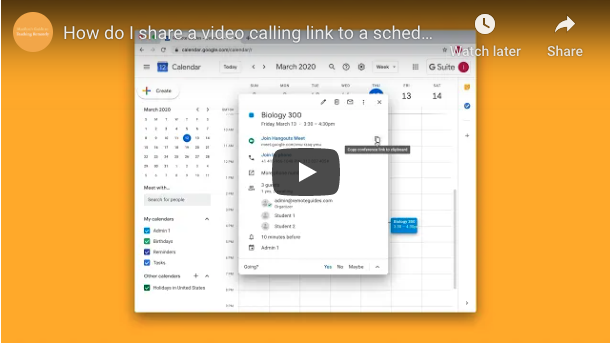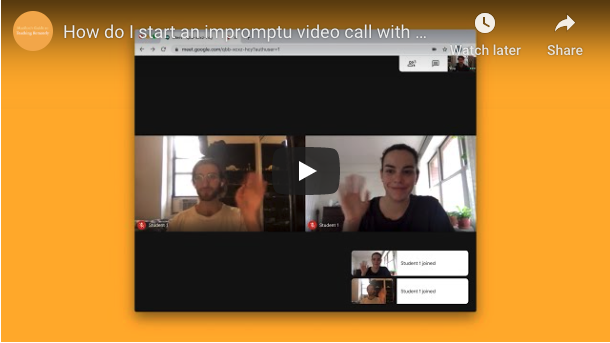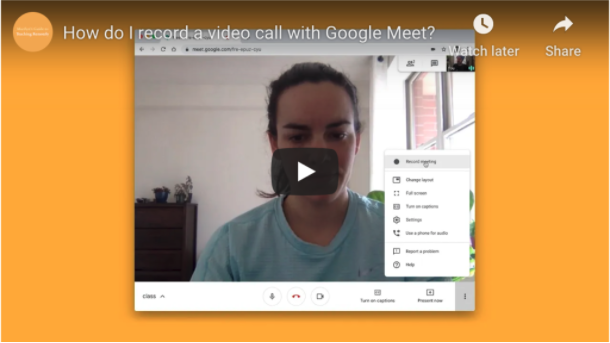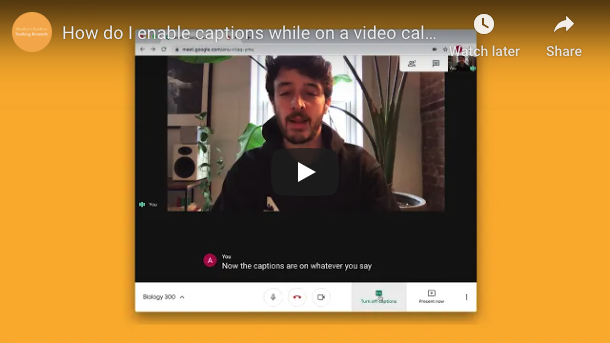
FAQ Group: Google Resources
- On your computer, open a document.
- In the top left, click Insert > Drawing > From Drive.
- Click the drawing you want to insert.
- Click Select.
The inserted drawing is linked to the original drawing.
- Update the drawing: Click the drawing. In the top right, click Update.
- Unlink the drawing: Click the drawing. In the top right, click Unlink
.
- En una computadora, abre un documento.
- Arriba a la izquierda, haz clic en Insert > Drawing > From Drive.
- Haz clic en el dibujo que quieras añadir.
- Haz clic en Select.
El dibujo que añadiste está vinculado al original.
- Para actualizar el dibujo, haz clic en él y, arriba a la derecha, haz clic en Update.
- Para desvincular el dibujo, haz clic en él y, arriba a la derecha, haz clic en Unlink
.
- On your computer, go to drive.google.com.
- In the top left, click File > New > Drawing.
- Insert shapes, lines or text with the editing tools.
- En una computadora, ve a drive.google.com.
- Arriba a la izquierda, haz clic en File > New > Drawing.
- Añade formas, líneas o texto con las herramientas de edición.
- On your computer, open a document.
- In the top left, click Insert > Drawing > New.
- Insert shapes, lines or text with the editing tools.
- En una computadora, abre un documento.
- Arriba a la izquierda, haz clic en Insert > Drawing > New.
- Añade formas, líneas o texto con las herramientas de edición.
Start or open a Google Jamboard while in a video call. A Jamboard is a virtual dry erase board where you can brainstorm ideas live with others.
Important: You can only start or open a Jamboard during a Meet call if you joined the call on a computer. Video call participants on a mobile device or tablet will get a link to a Jamboard file and be directed to the Jamboard app.
Inicia o abre un Google Jamboard durante una videollamada. Un Jamboard es una pizarra blanca virtual que puedes utilizar para intercambiar ideas con otras personas en tiempo real.
Importante: Solo puedes iniciar o abrir un Jamboard durante una llamada de Google Meet desde una computadora. Los participantes que se unan a una videollamada desde dispositivos móviles o tablets recibirán un enlace a un archivo de Jamboard y se les dirigirá a la aplicación Jamboard.
You can share a jam to let people view or edit it. Whoever you share a jam with can find and open the file in Google Drive. You can also send a copy of your jam as a PDF file or share a single jam frame as a PNG file.
Puedes compartir un jam para que otros puedan verlo o editarlo. La persona con la que compartas un jam podrá buscar y abrir el archivo en Google Drive. También puedes enviar una copia de tu jam en formato PDF o compartir un marco como archivo PNG.