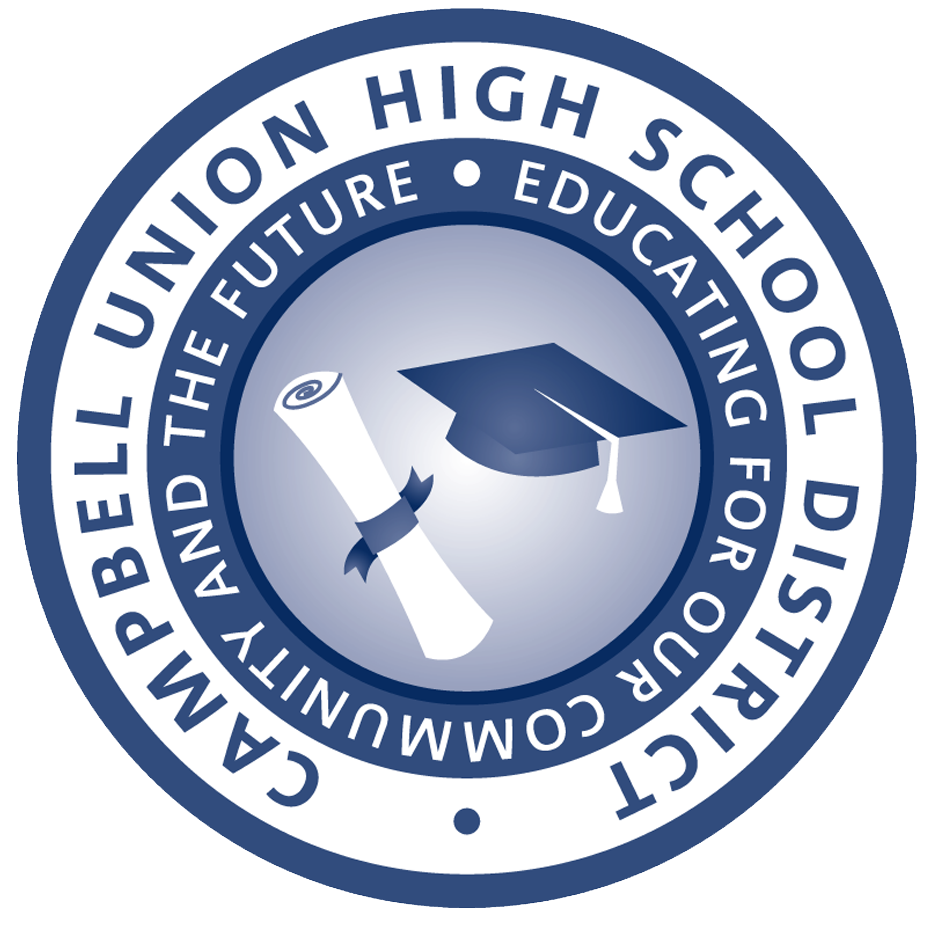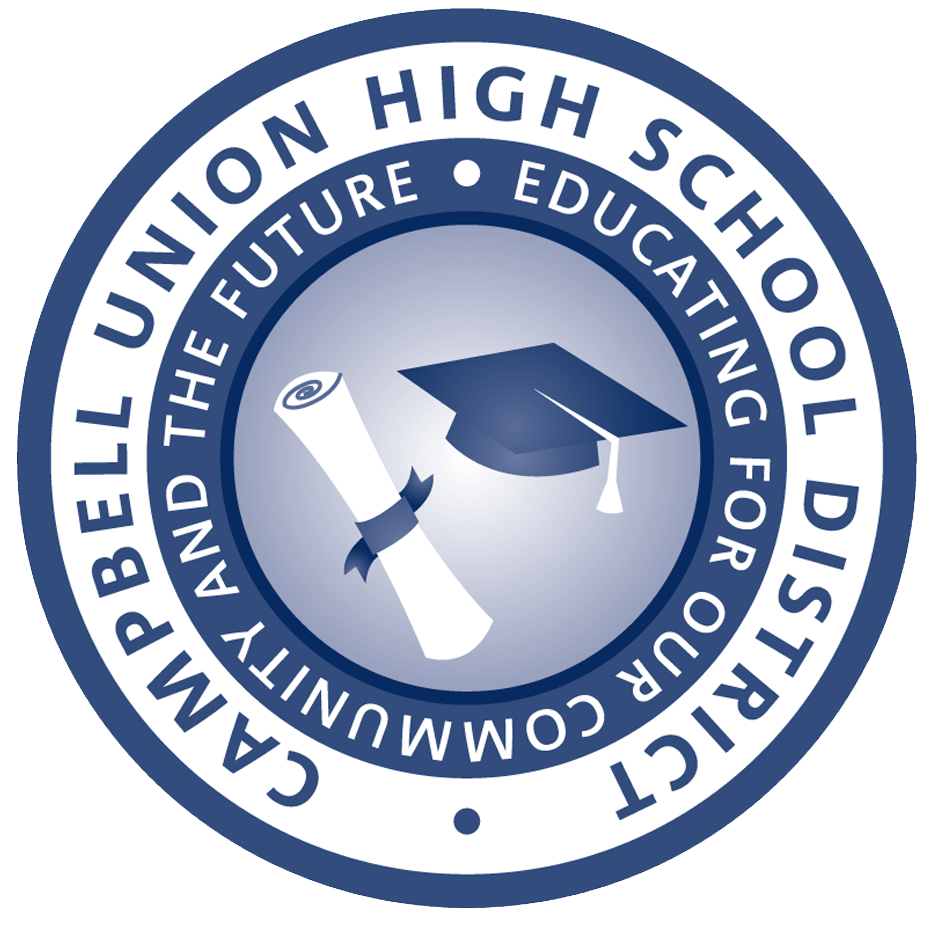When you’re sending a file, you can add attachments in Gmail up to 25 MB-but what if you have larger files such as videos? Save these large files in Google Drive, then insert a link to the Drive or shared drive file in your email.
Note: If your recipients don’t have viewing permissions for the file, you can grant them access in Gmail before sending.
When you receive a file in Gmail, you can save a copy to Google Drive.
En Gmail, puedes enviar archivos adjuntos de hasta 25 MB, pero ¿y si necesitas archivos de un tamaño mayor, como archivos de vídeo? Para enviar un archivo de gran tamaño, guárdalo en Drive o en una unidad compartida de Google Drive e inserta un enlace a dicho archivo en el correo electornico.